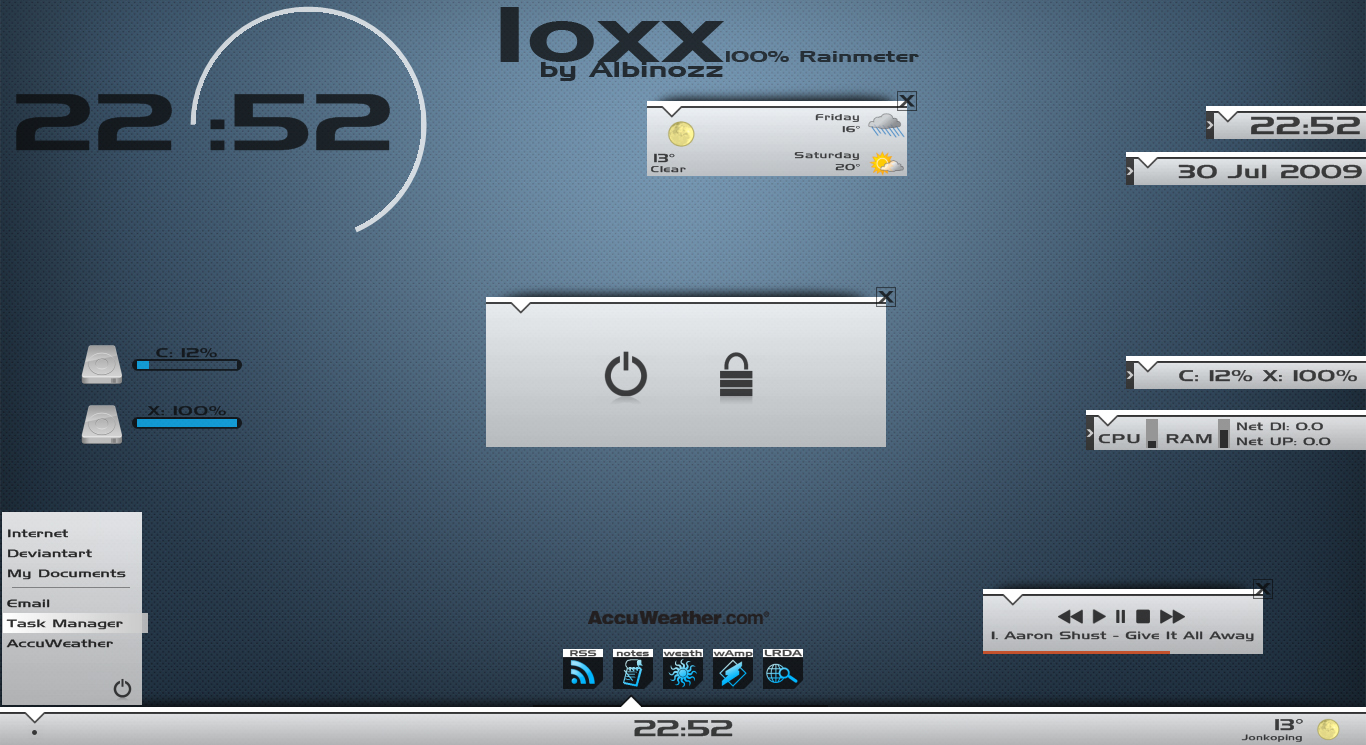ShopDreamUp AI ArtDreamUp
Deviation Actions
Suggested Deviants
Suggested Collections
You Might Like…
Description
update: small code change in some gadgets
 Screenwide and clock center position for taskbar now change automatically! INSTALL LATEST RAINMETER [link]
Screenwide and clock center position for taskbar now change automatically! INSTALL LATEST RAINMETER [link]
 Changed the default path for Shutdown/Logout command to fit newest rainmeter version [link]
Changed the default path for Shutdown/Logout command to fit newest rainmeter version [link]
Ioxx
wall: [link]
HDD icons: [link]
so.
FITS ALL SCREEN RESOLUTIONS
100% RAINMETER
what can I say
It's very important to install it correctly! the Ioxx folder should be in the skins folder like, Rainmeter\Skins\Ioxx
This skin pack is not so hard to use so I think you will get it.
some commands:
taskbar:
-Left click weather icon will open the weather.ini
-Right click weather icon will open your destination at accuweather.com
Weather:
-Left click current weather icon will open your destination at accuweather.com
LRDA:
-Left click title, brings you to latest skin on DA
-Left click skin title, brings you to the skin on DA
-Left click download now, will open webbrowser to download the latest skin.
The new Ioxx LRDA!
this gadget shows the three Latest uploaded Rainmeter skins here on DeviantArt.
For all skin creators out there, if you want your preview to fit this gadget you should make it in aspect 16:9
For the shutdown and logout function I think you need to be Admin on the computer to get this work properly
questions? miss something? problems? bugs?
If you make mods or ports, credit me
visit my gallery [link]
Ioxx
wall: [link]
HDD icons: [link]
so.
FITS ALL SCREEN RESOLUTIONS
100% RAINMETER
what can I say
It's very important to install it correctly! the Ioxx folder should be in the skins folder like, Rainmeter\Skins\Ioxx
This skin pack is not so hard to use so I think you will get it.
some commands:
taskbar:
-Left click weather icon will open the weather.ini
-Right click weather icon will open your destination at accuweather.com
Weather:
-Left click current weather icon will open your destination at accuweather.com
LRDA:
-Left click title, brings you to latest skin on DA
-Left click skin title, brings you to the skin on DA
-Left click download now, will open webbrowser to download the latest skin.
The new Ioxx LRDA!
this gadget shows the three Latest uploaded Rainmeter skins here on DeviantArt.
For all skin creators out there, if you want your preview to fit this gadget you should make it in aspect 16:9
For the shutdown and logout function I think you need to be Admin on the computer to get this work properly
questions? miss something? problems? bugs?
If you make mods or ports, credit me
visit my gallery [link]
© 2009 - 2024 albinozz
Comments25
Join the community to add your comment. Already a deviant? Log In
when klicking on the icon from the bonus hdd, should open then the path of the hdd? in my case nothing happens, maybe you can help. nice skin btw